Billboards
How to create and display Billboard posts on your site
The Billboard post type provides a custom post option for content that you want to appear at the bottom of a page on your site. This provides an opportunity to provide a prominent link to related content on your site or any other site to prompt an action or remind a user of important details related to your unit.
These posts are only published at the bottom of the content. They are reusable for placement on multiple pages on the site as needed.
Details of the post type Heading link
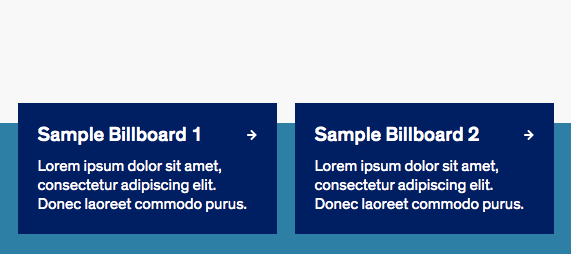
Similar to the Notifications and Countdown Posts, you will need to first create a Billboard Post (via the “Billboards” post area in the left sidebar menu of the dashboard) before you can assign it on a page by page basis.
All content for the Billboard post is specifically defined fields which include:
- Selection for link type (Internal or External)
- Identify link location or URL
- Optional Link ID for better analytics tracking
- Title
- Description
Accessibility Requirements
The Accessibility needs of this post type are all built in the post.
Adding Billboards to a Page Heading link
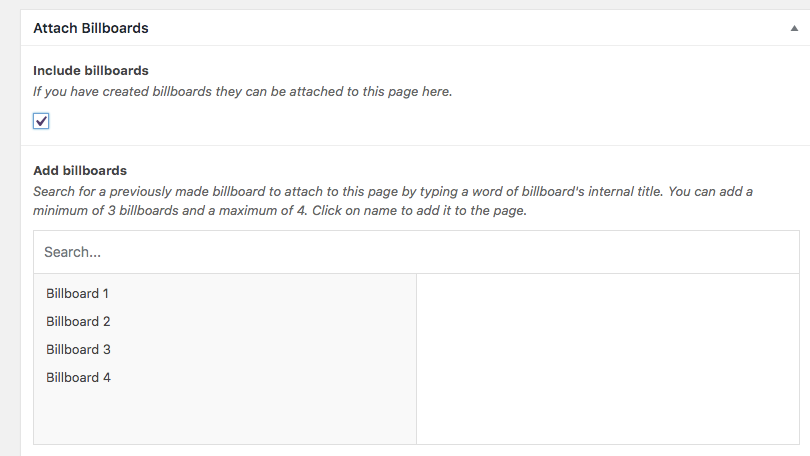
Most page templates allow the attachment of Billboard posts on them. In the page editing area of templates that allow Billboards, you will see an accordion tab titled “Attach Billboards.”
Selecting the box for “Include Billboards” will display a listing of Billboard posts, ordered by title, that can be selected. The minimum requirement is 3 with a maximum of 4 posts per page.