List of Landing Page Slugs to Avoid
Particular words to avoid when creating a landing page slug Heading link
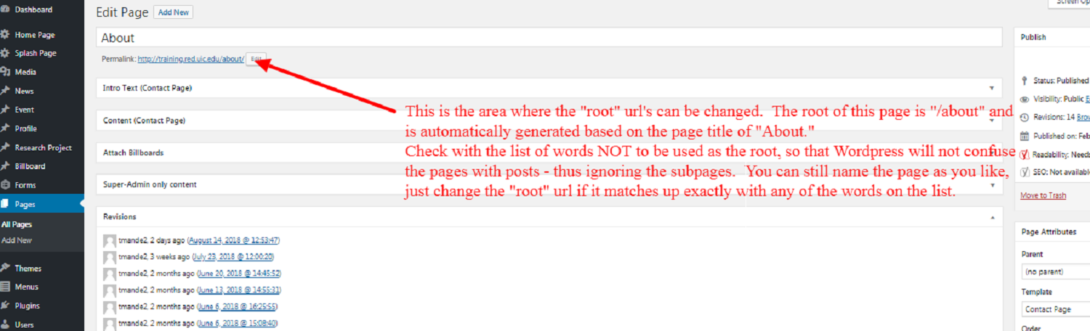
When creating a page, or more specifically – a top level Landing Page, RED will automatically generate a slug url (in the permalink section) based upon the inputted page title.
We have discovered that particular slugs are causing page conflicts with the post heading names in WordPress. When the slug url (i.e. mysite.uic.edu/profiles/) matches up with WordPress’s defaulted names for post types (seen below in the list – spoiler alert: “profiles” is one of the words to avoid) it causes a 404 error for all subpages of that slug (i.e. mysite.uic.edu/profiles/john-smith/). The subpage titled “John Smith” will display as a 404 error/page not found, while the “Profiles” parent page (mysite.uic.edu/profiles/) will still properly display to visitors.
Below you will find a list of all word(s) that should be avoided in the slug. You can still use these exact words as a title to a particular Landing Page, just make sure to change the automatically generated slug url in the permalink section (you can see where you can accomplish this in the screenshot above).
Here is the list of exact words/phrases to avoid in the Landing Page slug url:
- profiles
- events
- schedule
- news-stories
- research
- assignments
- limited_competition
The problem will only occur if you exactly use one of the seven words/phrases mentioned above. So, if you use word “event” as the slug it will work, but using “events” will cause a problem.
Just to reiterate, you can still title the Landing Page as “Events” but just make sure to change the permalink slug to “mypage.uic.edu/event/” or something other than “events.”
Happy Editing!