IGNITE campaign eyebrow
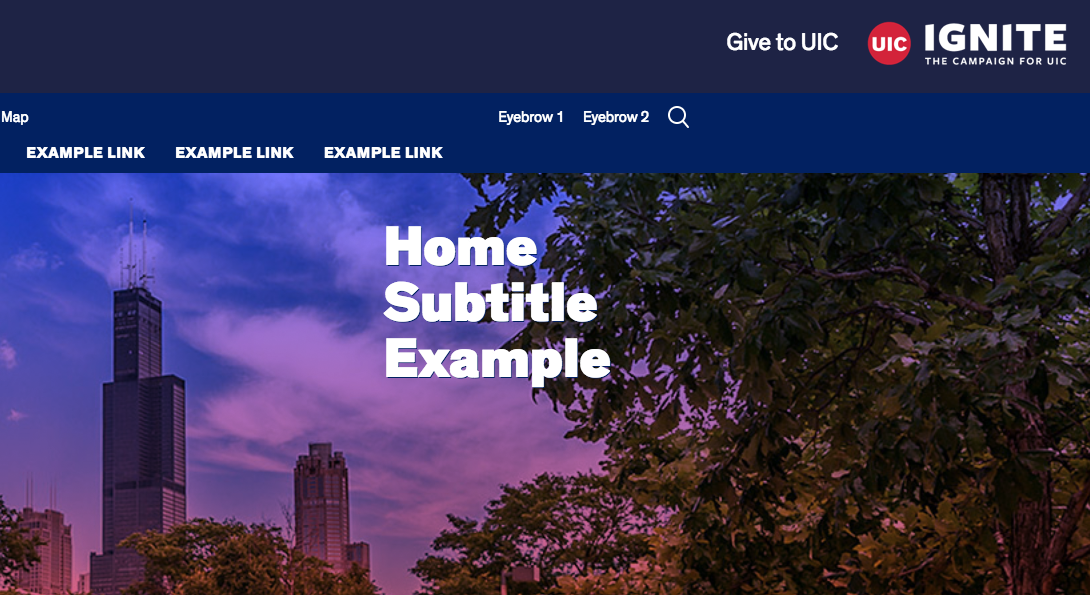
Example of use of the IGNITE campaign eyebrow
Introduction
An optional eyebrow menu that would appear above the standard eyebrow and header is available for units to promote IGNITE: The Campaign for UIC. To enable this feature, go to Theme Settings, check the box labeled "Enable Ignite Campaign Eyebrow" and create the required text and link component that would accompany the IGNITE logo in the campaign eyebrow. Once you update Theme Settings, the eyebrow will appear on all pages with the exception of a Splash page if that feature is enabled.