Theme Settings
Setting the style options of your site
The Red WordPress Multisite has only one, customizable theme for all sites. The Theme Settings function in the Dashboard is where you can choose among styling options and functional tools to enhance your website.
Design and Brand Elements Heading link
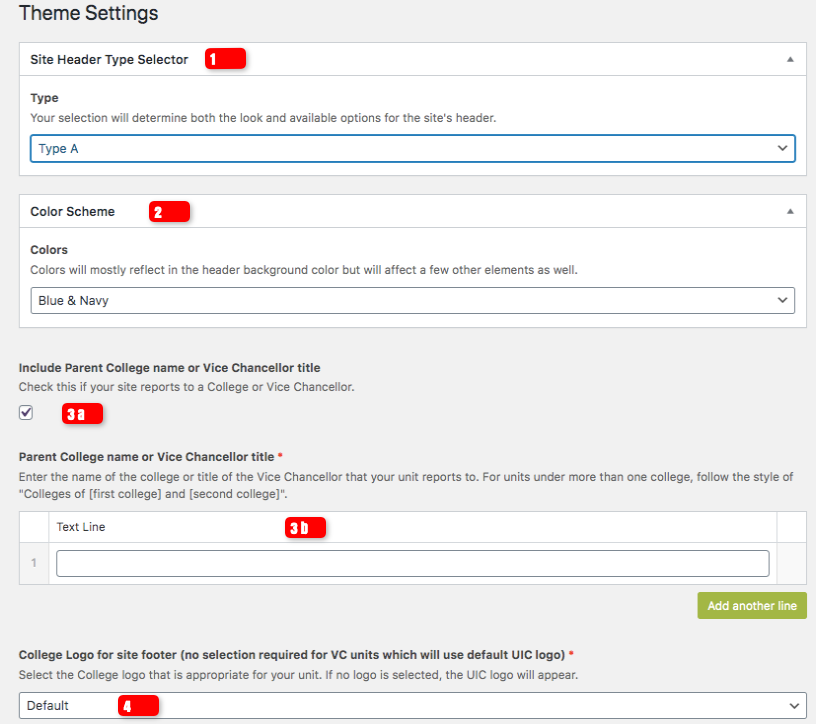
At the top of the Theme Settings are a set of options that affect the style and brand elements of your website.
- Site Header Type Selector
The default Header Type is A. You may also use this dropdown selector to choose a Type B header. This setting determines the size of the header images on the homepage and Landing pages. Type A images are larger than those on Type B.- Home page image: 1440 x 700
- Landing page image: 1440 x 600
- Home page image: 1440 x 600
- Landing page image: 1440 x 166
- Color Scheme
The default color scheme on website creation is Blue & Navy. You may use the dropdown selector to change to one of the other three options. The first color in the pair is the primary color and the other is the secondary color.- Navy & Red
- Red & Navy
- Green & Navy
- Include Parent College name or Vice Chancellor title
Sites that report to a College or Vice Chancellor unit should check the box to enable the Parent Name field to comply with UIC brand standards that would add the text below the Site Name in the blue bar of the website.
Follow the help text instructions on how to add the Parent Site Name - College logo for Footer
Sites that report to a college can use the dropdown menu to select the logo for their site footer. Unit sites that are under a Vice Chancellor should leave the setting to default which will use the UIC logo in the footer.
Additional Settings and Functions Heading link
Quick Escape
This feature is available for websites dealing with sensitive subjects such as domestic violence, rape, child abuse and others. When enabled, it creates a floating button on the bottom right corner of the screen with the text “Safe Escape.” The site visitor can click the button or click “ESC” on their keyboard to quickly leave the site. This action will redirect to uic.edu.
Google Tools
Analytics, Tag Manager and Translate are available to enable on your website.
- If you have a Google Analytics Universal Analytics account, enter your GA ID to begin collecting data.
- To use GA4 on your site, configure your Tag Manager and use it to add the GA4 tracking to your account (https://www.analyticsmania.com/post/how-to-install-google-analytics-4-with-google-tag-manager/)
- Tag Manager can also be used to add Facebook or Ad pixel tracking and many other functions.
- Enable Google Translate by selecting the checkbox to add this function to your website.
Enable Splash Page
- The Splash Page in Red is a unique page type that would open before your home page if enabled. It provides a unique content experience for special marketing or communication campaigns.
Footer Type
The Red theme offers two options for footers, Simple and Mega. Learn more about footer options including menus for the Mega footer.
Site Contact and Site Contact (secondary)
Red sites are required to include contact information for users of your site.
In both the main contact and secondary contact sections you have the option to add an email address or a link to a contact page on your site. The Main Site Contact field must have one of those options set. The secondary contact is available but not required. You also have the option to add an address, phone number and social media contact information in either contact section.
Share Links
You can select to include share links to multiple social media sites on many of the post types such as News, Events and Help Article
Footer Images
This field is designed to provide a place to display accreditation icons/images that will run along the footer area. The recommended pixel ratio size for the icons is 60px height by 200px width.
Enable Math
This will enable math rendering, which can include special characters that would normally be stripped out of Red text, on your site.
Maintenance Mode
You can enable Maintenance Mode to set the site offline for regular visitors. In this field you can add what explanatory text you want to appear in place of the site while it is in this mode.