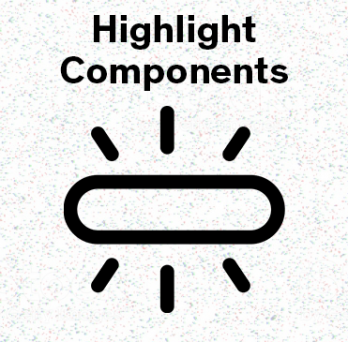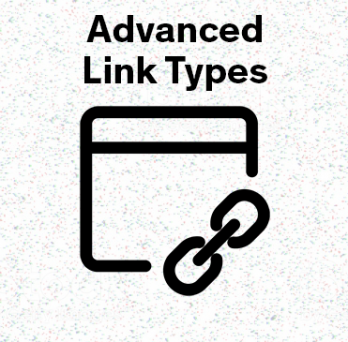All Components
Introduction
Components are custom-made groups of content fields that are added to pages to create your content body. Unlike typical WordPress installations, there is not one, large body field where all the content is added for a page. For each block of content, you want to add to your page, you will select the appropriate custom content component to use as an element of the page.