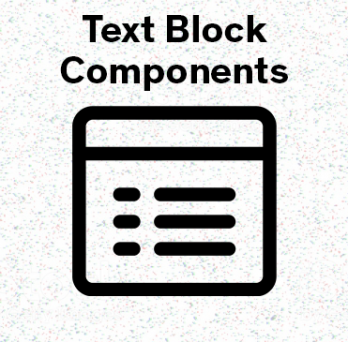Text Blocks
Introduction
The Red theme offers both basic Text Block components and specialized components to display small and large blocks of text. Most have variations built into the component and can be used for a variety of text and image content needs.
Components built on a specific page, cannot be copied and reused on other pages. For reusable content blocks, like news items, use one of the several custom post types available.