3. Managing Theme Settings
About theme settings
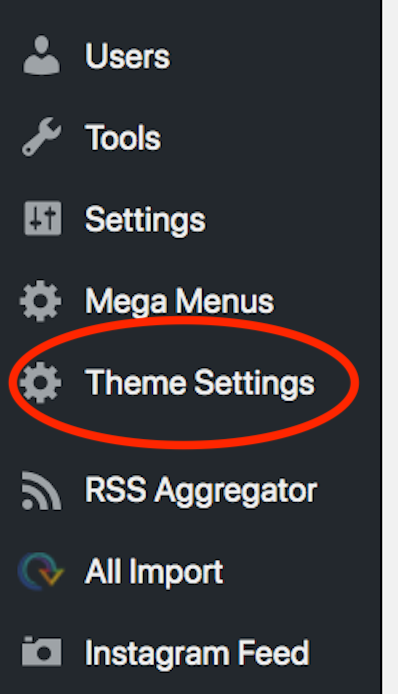
When Red site is created, it will have several default settings that you can adjust, such as the size of your header and footer, color scheme and more. You can also enable functions like Google Analytics or a Splash Page that you may want to use on your site.
The Theme Settings page in your website Dashboard is the place to go to complete the set-up of your site.